Finding the right DAQ
The LabJack U3-HVI was lucky that one of the guys on the team had a LabJack U3-HV that I could test out with LabVIEW. The following describes the install of the software and a simple compatibility test. The goal is to determine if this DAQ works with LabVIEW therefore when we scale for the larger device we should have confidence in the purchase.
In order to use LabVIEW both the LabJack Driver and the Library needs to be downloaded. Follow these instruction here to get setup, its pretty straight forward. After install I opened the example program "U3 Multiple IO Example.vi." I then simply plugged in the U3-HV into my PC and ran the program. The DAQ connected with program and displayed open input floating data on the front panel. To validate it was actually working I stopped the program, unplugged the USB and ran the program again. The "Error Out" displayed a connection error, this gave me the confidence that LabVIEW is actually communicating with the Device.
0 Comments
Leave a Reply. |
Rocket Test Stand Controller ProjectThis blog will cover the development of my hybrid LabVIEW & PLC rocket engine controller. ArchivesCategories |

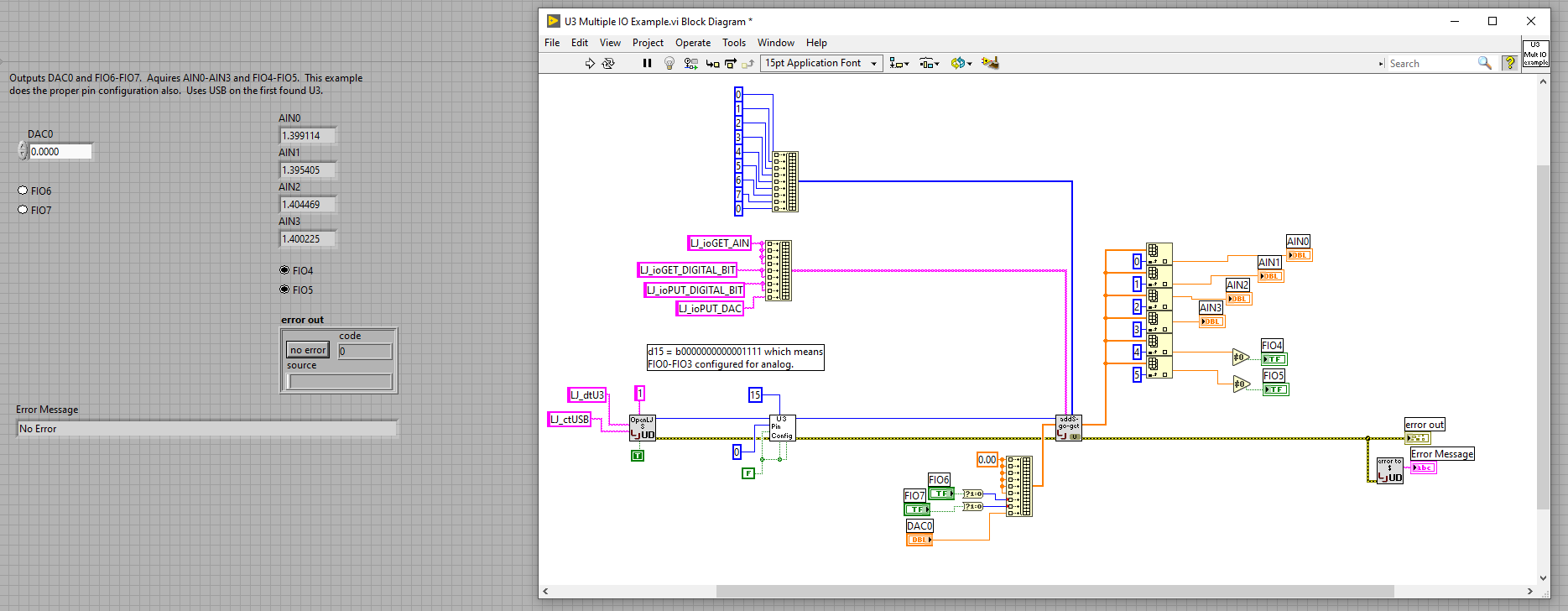
 RSS Feed
RSS Feed